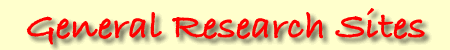
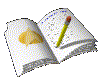
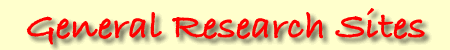
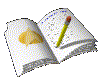
Teaching Copyright to Kids
These two links are an effective and engaging
way to teach copyright to students. The first one is an online interactive
'Question and Answer' session, set up in the form of a classroom (great
for students) and the other is the homepage for teaching copyright.
http://www.cyberbee.com/cb_copyright.swf
http://www.cyberbee.com/copyrt.html
An
incredible, current database of countries of the world from the United Nation's
Cyber-schoolbus. You can click on up to 7 countries and 4 different variables
(area, temperature etc) and get an easy to read chart to use with country
comparisons.
http://www.un.org/Pubs/CyberSchoolBus/infonation/e_infonation.htm
FactMonster.com (formerly known as Infopleasekids.com) was launched in August 2000 by Information Please. Fact Monster and its Homework Center have received national recognition for their unbeatable reference materials, fun facts and features, and individualized homework help.
http://www.factmonster.com/index.html
"eThemes is an extensive database of content-rich, age-appropriate resources organized around specific themes. These resources are created for educators to use in their classrooms. Currently, there are more than 500 eThemes on topics ranging from Adobe House to Yellowstone National Park. The search function allows you to search by keyword, grade level or the Show-Me Standards. Our links page lists numerous search engines and other sites to help you find the information you need."
http://emints.more.net/ethemes/resources/index.html
This is a wonderful step-by-step tutorial
for upper elementary and middle school students to help them get organized
to begin research. It has online reference tools, libraries, and search
engines. More importantly, it stresses how to find the right tool and evaluate
sites.
http://www.ri.net/schools/East_Greenwich/research.html
A great site of Search Tools and Reference Tools for Students. These are actually specific directories where you can let kids search safely. Should be bookmarked on all classroom computers!
http://www.tekmom.com/search/index.html
Once you get hooked on using this, you'll wonder how you lived without it! "Filamentality is a fill-in-the-blank interactive Web site that guides you through picking a topic, searching the Web, gathering good Internet sites, and turning Web resources into learning activities. It helps combine the "filaments" of the Web with a learner's "mentality". Support is built-in through Mentality Tips that guide you along the way to creating a Web-based activity you can share with others even if you don't know anything about HTML, Web servers, or all that www-dot stuff."
http://www.kn.pacbell.com/wired/fil/