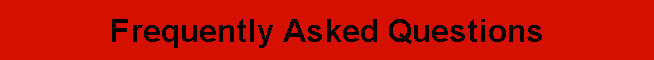
|
Installation - STH-V3 1. I installed the PXC200 framegrabber, and the PXC programs work fine in capturing images. When I try to run smallv.exe, I get the error: "Could not find PXC2_95.DLL". The PXC200 installation does not always install the DLLs in the correct directories. Search for the files "frame_32.dll" and "PXC2_95.dll", and copy them to c:/windows/system.
Running smallv(.exe) 1. I can't access the stereo head using the Video pulldown -- the info message says "cannot open framegrabber" The most likely reason for this message is that the wrong framegrabber interface file is copied to svsgrab.dll (MS Windows) or libcap.so (Linux). When smallv starts, check the info message, it will say which framegrabber interface is being used. If it isn't correct, consult the manual and copy the appropriate framegrabber interface file in bin/ to svsgrab.dll or libcap.so. Another frequent cause is that the framegrabber is not installed correctly. Check the device list to see that the framegrabber is present as recognized hardware, and try any capture programs that access the framegrabber to verify that it is working. 2. With the MEGA-D under Linux, I can open the stereo head, but when I press "Continuous" it says "Image timed out" and no images are displayed. The most likely reason for this message is that the OHCI1394 driver has not been able to determine a root node for the 1394 bus. This is a well-known problem with the OHCI driver, and the developers are working on a fix. Meanwhile, if you have a standard system with the MEGA-D connected to an OHCI card, then you can just specify the card to be root when installing OHCI1394. Instead of: modprobe ohci1394 use modprobe ohci1394 attempt_root=1 in your system startup code.
|