About the
(Updated
Round
Three …
When I switched to
a Mac Mini, I was confronted with all kinds of problems. New Software, video
digital conversion issues, and an OS so new that everything that may work with it
is in beta, or had to find, not to mention wicked expensive. Ahhhh for the love of bees.
I bought a new
digital converter, USB_Live ,
and then started testing software, until I came up with a combination of USBVision and Image Caster . Streaming Live software is incredibly expensive for a mac, because of Apples high digital imaging protocols. So….
We went from $1.00 for setting up and operating the very reliable Snappy, to
$130.00 with a system that can only take rapid stills. Sigh.
Round
Two …
Well…. After a few
weeks of running things that way, I found Webcam
For the original
configuration, I decided to put the camera in a modified Medium
Super hive box. This is an educational hive (and
hopefully good honey producer also), so instead of putting in “frames”, the box
was left relatively empty so the bees could make “natural” shaped comb. There
are a couple of frames as starter references for the bees, not that they really
need them. This hive has a Buckfast Queen, and Buckfast
bees. Thank you brother Adam and the Buckfast Abby,
you developed one great Bee. The following photos show the original set up from
hive right into the Server . The current setup has the camera inside the hive
in Winter, and in the View Window outside in the Spring/ Summer.
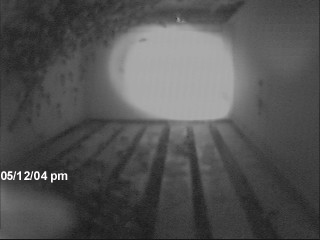




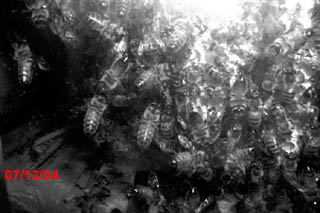
Round
One….
The Version 1 BeeCam setup used old proven technology. Since bees don’t
like light inside the hive, the first thing was to find a good used infrared
security type camera. As many businesses are going to complete digital
technology, good used analog is readily available. On eBay for $20.00 plus shipping I got a great 0. lux, 6 IR LED camera, with 50’ of
cable and power supply. The next issue was to get the analog converted to
digital so it can be viewed on a CPU monitor. A bit of research on the web got
me to a wonderful web site dedicated to Snappy which in it’s time was an incredible piece of
technology costing just under $200.00,
but can now be fought on eBay for $1.00
with software. Snappy has a cultesque dedicated group
of followers, of which I have become one. There are several web sites with
great support, and patches for newer operating systems.
Now that the
analog was converted to digital, I tried to write a script to convert the
sequential picture to a static name, so my web directory wouldn’t fill up. I almost got it, but needed a bit of help
from my friend Ben, a lifetime MIT student, hater of the Windoze OS, Preacher of Linux, and a
DOS Guru. He also came up with a text script that would then auto-ftp the
.jpg directly to the web directory. I had completely forgotten how powerful and
wonderful DOS is. The script has some built in safety features
in case something misfires. Save it as a .bat
file and use the “Scheduled Tasks”
to configure it. All Snappy users are welcome to it:
cd c:\snappy\pictures
dir
move /Y pixname(0002).jpg pixname.jpg
move /Y pixname(0003).jpg pixname.jpg
move /Y pixname(0004).jpg pixname.jpg
move /Y pixname(0005).jpg pixname.jpg
ftp -s:c:\windows\desktop\foldername\ftpcomm.txt
exit
The text script is
as follows:
open ftp.your_ISP.com
user name
password
send pixname.jpg
rename pixname.jpg newpixname.jpg
quit