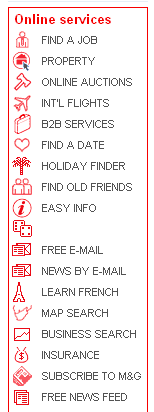

Most manuscript books of the ancient and medieval world had lots of little drawings in the margins -- probably included as much to relieve the boredom of the copyist as to interest the reader. Then with the invention of printing, the twenty-six precut letters dominated, and the written page became more and more a world of bare text. Now, with the recent development of computers and graphic interphases, pictures have returned to information technology. Even in the absense of words, we've all learned what will happen if we click the image of the scissors, the house, the binoculars or the folder. In fact, when designing glyphs, a good trick is to imagine a purely pictoral website, and then imagine what icon will perform the action or explain the concept you're trying to depict.
Here, for example are a couple of toolbars from some local government websites, along with a choice of career paths at a university, services on a newspaper's web site, and a shopping site's toolbar. Notice recurring images and concepts, like the computer keyboard and monitor. Business is depicted twice as a graph, while the money bag indicates a windfall, either by way of the lottery or insurance. The jet airplane conveys two different variations on the basic theme of travel. A dollar sign conveys two variations of commerce (business and retail and sales). The basic glyph for a generic person (whether s/he is a Floridian or old friend) shows only the head and shoulders without any indication as to whether the lower parts are wearing a dress (woman) or trousers (man). Books are used twice to depict education, and a domed and pillared building is used twice to depict government.
Also, notice disagreements. Should the books depicting education be open or closed? Along with the graph, business is depicted as a dollar sign, a briefcase, and a card file. The arts are shown variously as the masks of theater or a movie camera. Employment is indicated with either a pushpin or a man in a tie.
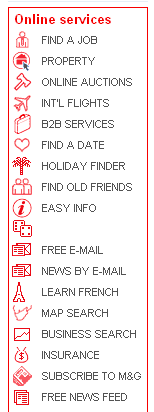 |
 | |
| align | |||
| attach | |||
| automatic | |||
| brightness | |||
| center | |||
| color | |||
| contrast | |||
| cool | |||
| copy | |||
| cut | |||
| design | |||
| favorites | |||
| frown |
| ||
| home | |||
| list | |||
| listen | |||
| move | |||
| new | |||
| paste | |||
| power | |||
| radio | |||
| replace | |||
| save | |||
| search/find | |||
| send | |||
| shop | |||
| skip | |||
| smile |
| ||
| that | |||
| tools | |||
| wait | |||
| zoom |
External Sites:
Last updated Dec. 2005
Copyright © 2004-05 Matthew White