<opinion date="03/08/01">Eureka! RioVolt Rocks My WorldIf you're a gadget-head, you'll appreciate this: once in a blue moon you go out and plunk down hard-earned cash for something that turns out to be a break-through, a technological gestalt, a classic "Eureka" product. I've got one of those right next to me right now, SonicBlue's new RioVolt CD/MP3 player. To this reviewer, SonicBlue (formerly Diamond Multimedia and S3) has stepped out in front of the pack in an emerging consumer electronics mega-market and released the first "ready-for-primetime" hybrid player for music CD's and CDR's packed with MP3 and/or Windows Media files. While I found a few rough edges, this "Diamond" of a device delivers pretty much everything it promises and sounds darn good to boot. 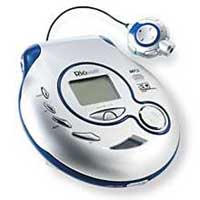
Just to be clear, this device is intended for people who own a computer with a CD burner. You don't transfer tunes to this thing like with a traditional MP3 player. You "play" CD-ROM's full of MP3 and/or WMA files. But with more and more computers coming with CD burners standard, there's an emerging mass market here. Of course, a 800-meg CDR full of MP3 files can hold anywhere from 100 to 300 tunes, depending on the quality of the MP3 files. I personally don't rip at bitrates lower than 128 Kbps but find that "near-CD quality" to be just fine and the optimal tradeoff of sound and file size. Some would argue that 160 Kbps is better but I can't tell too much sound difference. Anyway, a CD full of 128 Kbps files can hold north of 10 hours of music. Imagine the convenience of carrying just a CD or two for a long car or airplane trip. The RioVolt costs about $169 (street price, yo, but also list price since there's very little discounting and these things are hard to come by in the first place). I bought mine directly from Rio's online store because no online discounter had one in stock. Total cost with 2-day Fedex shipping to NY was $175. The judgment right now: WORTH EVERY PENNY. Sure, you can buy a good portable CD player with 40-second skip protection for $75 or so, but you still have to lug around a bunch of CD's unless your trip is less than 60 minutes or so. And you'll be confined to paying ridiculous Big Music prices for sub-par CD's programmed in a sequence and with tunes you may or may not want. If that's your bag, read no further because you'll never "get" the RioVolt anyway. Two software CD's come in the package. One contains MusicMatch MP3 software, which is all you need to rip and download tracks and to burn CD's from playlists. That CD also includes the RioVolt manual, in Adobe PDF format. The only printed matter included is a cursory "quick start" flyer. The other CD contains OEM version 4 of Easy CD Creator by Adaptec (now called Roxio -- who comes up with these company names and why aren't they jobless?). That robust CD-burning software allows you to easily grab digital music from multiple drives and folders and burn it onto a CD with a directory structure of your own creation. Also in the package: an AC adapter; a wired remote control (more on that below); and a pair of annoying "ear-bud" headphones that went right into the trash. Do yourself a favor and allow this machine to live up to its good sound quality -- buy or use a pair of decent headphones. Whoever invented those "ear-buds" should be in the unemployment line behind the people who came up with the company names SonicBlue and Roxio. Before we look at RioVolt in detail, a major caveat: if you buy one of the units shipping right now (March 2001), you'll want to upgrade the firmware right away. The units shipping as of early March contained firmware version 1.08, which is missing a couple of key features and can't navigate into folders deeper than one level below root. This makes burning custom CD's annoying if you're like me and keep MP3's in Music root directory >> Artist_name directory >> Album_name directory >> (actual MP3 files) structure (the default path of MusicMatch and other CD-ripping software). Luckily, upgrading is really easy:
OK, so let's get down to brass tacks. The RioVolt incorporates a circular/ovular aesthetic and a silver-and-blue color scheme. Its buttons are smallish for meaty American fingers, probably owing to its Korean heritage (the RioVolt appears to be made for SonicBlue by a Korean company called iRiver). The controls are pretty solid, not as responsive and firm-feeling as, say, a Panasonic CD player, but not cheapo garbage. The unit is made in China. The LCD readout is 4 cm wide and 3 cm high. It does not appear to be a high-resolution display like Rio uses on its MP3 players but it's quite readable. For some reason, the entire bottom row is wasted on dancing figures. It would be better to see detailed MP3 tag info in that space, but it's a minor quibble. Volume controls sit under the display. Between them is the NAVI(gate) button, used to find and play tracks and build playlists. The play functions are on a joystick-like toggle-circle at the lower right. These functions can also be accessed via the included remote control, which connects to the headphone jack and contains a pass-through headphone jack. Its cord is long enough so you could put the RioVolt on the passenger seat in a car on in your lap or coat pocket in an airplane and still use the remote. On the left side of the player are the PROG(ram), "+10", MODE and EQ buttons. More on them in the RioVolt user manual, which is where you should turn for detailed operational information. Rio claims 15 hours of battery life with the 40-second anti-skip protection turned on (mandatory under almost all "portable" situations). That's better than any MP3 player I've seen, which is interesting since those players don't have moving parts and the RioVolt has to keep CD's spinning. But it's possible to load up 20 hours of music on a CD of MP3/WMA files, so the batteries can cry uncle before the music stops playing. Bottom line -- carry a spare pair of AA batteries. The anti-skip scheme works differently depending on what type of CD is in the player. For audio CD's, it's a standard memory buffer and seems to work better than my older Panasonic CD player with 10-second protection but not as well as my more modern Panasonic player with 40-second protection. It's OK for the gym, but you'll probably want to strap it to the treadmill instead of your waist. For digital music files, the disc spins only intermittently as data is loaded into a memory buffer and played from there. This also conserves battery life. It's still possible to skip it, though, so you might want to stick with a mechanics-free traditional MP3 player for vigorous exercise. Still, it's pretty freaky to be listening to CD-quality audio and look through the little disc window at the bottom of the RioVolt and see the disc sitting there motionless. Every MP3-laden CDR I tried worked perfectly after upgrading to Firmware 1.11 so as to deal with my nested folders. Navigation was easy as it can be with a mid-sized screen and an unwieldy number of choices (which is why I recommend organizing tunes somewhat before burning your discs). Every audio CD worked fine also. The audio CD's sounded moderately better in most cases, but the MP3 format never promised audiophile quality. Any MP3 file I've ever created of kept after downloading sounds better than any cassette recording I've ever heard. But if you squeeze 90% of the data out of a file, of course the original will sound better. Anyone who doesn't think so is deluding themselves. The RioVolt includes a line-out jack for hookup to a stereo. In my tests, it sounded better than a cassette deck but not as good as a CD player. It was on par with my MP3-server PC, which has a good Soundblaster sound card. I can't swear this, but the RioVolt seems to have some volume-leveling software included so MP3 files don't go all over the soft-loud map. It's not a documented feature if it's really there. Building MP3 playlists was a bit of a chore, but it was feasible. Support for m3u playlists stored on the CD would be preferable, as numerous posters on the MP3.com boards have noted. So far, I've preferred using the excellent SHUFFLE (random) mode and just letting it rock and roll. It's like having the world's greatest FM station on a single CD. Depending on your preference, you'll want to burn CD's of either a similar genre/mood or a wide variety. Why not just dump your whole Napster download folder onto a CD, hit shuffle and enjoy? Some people would love that, others get bend by too much variety in life. If you've read this far, you can gather that I really like my RioVolt. I can wholeheartedly recommend it. It's not perfect but it sure beats lugging around a bunch of audio CD's or spending hundreds of dollars on digital memory cards for traditional MP3 players. I'll probably still use my trusty Rio 500 for the gym but will use the RioVolt in most other portable situations, and it will probably spend a bit of time hooked up to the stereo. [ Go Home ] </opinion> |