RichReaderAA
A Word, HTML, and PDF Document Reader for the Palm Computing® Platform with
Anti-Aliased Fonts
Michael Arena
support@richreader.biz
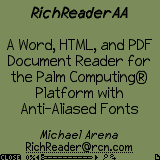
RichReaderAAA Word, HTML, and PDF Document Reader for the Palm Computing® Platform with
|
|
Beta version 0.80ß, see Change Log
Download the Windows distribution (RichReaderAA.zip)
RichReaderAA is derived from the popular RichReader document reader application. RichReaderAA has most of the same features as the original RichReader application. Please see this page for a full description of RichReader's features. The main difference is the font technologies used by the two applications. RichReader used a combination of the Palm's built-in fonts (Medium, Bold, and Large) and extra bitmap fonts (Small, Small Italic, and several Fixed width fonts totalling about 77KB). RichReaderAA uses only two font files (Normal and Italic, each 11KB) for displaying any size of Normal/Bold and Italic/Bold Italic. The font files contain descriptions of each character in terms of "lines" and "curves" which allows the application to "scale" the fonts to any size.
Q: So what is "Anti-Aliasing"?
A: Here is a brief description. Since display screens are composed a finite number of square pixels, the computer must approximate drawing lines and curves by turning on the pixels whose centers are closest to the line. This is called "aliasing" because it is just an approximation of the line.
"Anti-aliasing" uses shades of gray to draw the pixels on either side of the line.
Computer Graphics enthusiasts could give a much better answer so feel free to correct me.
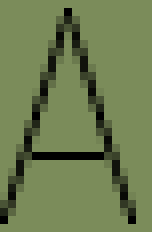
NOTE: This Beta version is not restricted like the Unregistered Shareware version of RichReader. You can view full documents with all "rich" formatting. When RichReaderAA is officially released, you will need to purchase a license key. Registered users of RichReader can use their existing keys which essentially means you get both RichReader and RichReaderAA for the price of one.
Future Enhancements (not necessarily in the order of implementation):
RichReaderAA Copyright © 2001 Michael Arena. All rights reserved.
All other trademarks and registered trademarks are the sole property of their respective owners.
http://richreader.biz