 Subjects
Subjects
 Homework
Homework
 AMS Sports
AMS Sports
 AMS Clubs
AMS Clubs
 AMS News
AMS News
 Students
Students
 Parents
Parents
 E-mail
E-mail
The One Computer Classroom
“…but I only have one computer!”
In many classrooms across the country, computers sit around collecting dust; especially those computers stuck in the one-computer classroom. What are the reasons? A lack of training? A fear of technology? The pressure to cover essential curriculum? It is with these questions in mind that I have composed a list of sites, designed with one intention – to get that solo computer used, and used well.
1. EdHound – One Computer Classroom Links:
http://www.eduhound.com/onecompclass_links.cfm
It
figures, that when I was almost done with my research I found this site; A list
of useful one-computer classroom links.
The only thing missing here is annotations.
2. ETTC Educational Technology Training Center of Middlesex County:
http://www.techtrain.org/curriculum/1computr.htm
This
is a resourceful page with links, tips and ideas. Find everything from teacher uses to student uses for the single
computer. The biggest detractor here is
the background.
3. Creating a database:
http://www.mciu.k12.pa.us/interface/sept/onecomputer4.html
Here you will find an idea on how to use the database program on a computer to generate a student directory, allowing students to directly enter information about themselves. The follow-up activities can be full of enrichment.
4. Teachnet.com – Responses to a teacher’s letter:
http://www.teachnet.com/how-to/organization/onecompclass040799.html
What I found most useful about this site is that it brought together a list of ideas from a multitude of real teachers. Each teacher shared his or her frustration and relief from the one-computer classroom. Many of the teachers included links.
5. Desktop publishing ideas:
http://desktoppub.about.com/compute/desktoppub/library/weekly/aa082897.htm?once=true&
A
small list of online lesson plans related to desktop publishing. Jacci Howard, through About.com maintains
this site.
6. The One Computer Classroom:
http://www.remc11.k12.mi.us/bcisd/classres/onecomp.htm
The list of ideas here is accompanied by information on where to find and buy useful software. The integration of the two themes is much more useful here than at an e-business site such as Tom Snyder.
7. Strategies for the One-Computer classroom, Learning Solutions:
http://www.learnsol.com/onecompt.html
Focuses on using the computer with display tools, and as a research tool for cooperative groups. In addition to that, there is a short list describing how not to use the computer
8. Ed’s Oasis: (Social Studies)
http://www.classroom.com/edsoasis/TGuild/strategy/OneComputer.html
You
will find brief descriptions of sites that this educator found of use in the
one-computer
9. Strategies and Applications for the One-Computer Classroom:
http://www.lburkhart.com/elem/strat.htm
This site seemed to me to be very similar to the Learning Solutions site. The ideas included are: computer as an interactive projection screen, cooperative group research, one of many rotating stations, etc.
10. California Language Teachers Association (CLTA): (World Languages)
http://members.aol.com/maestro12/web/class.html
This site focuses on using the internet. There are suggestions for downloading sites as well as programs that can help you create a “closed” internet on your computer. There are also project ideas and comments on resources for presentations.
11. Madison Metropolitan School District: (General)
http://danenet.wicip.org/mmsd-it/tlc/1comprm.html
This
is a dinosaur of a site worth noting for the long forgotten simple ideas.
classroom. I would recommend browsing through the full
site also.
12. Tom Snyder software:
This site is an e-business only. I have been told how wonderful their programs are for the one-computer classroom, so I included it here. However, I found this site to be of little help in general resources.
 Subjects
Subjects
 Homework
Homework
 AMS Sports
AMS Sports
 AMS Clubs
AMS Clubs
 AMS News
AMS News
 Students
Students
 Parents
Parents
 E-mail
E-mail
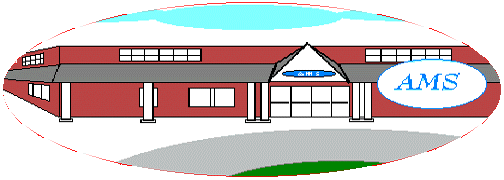
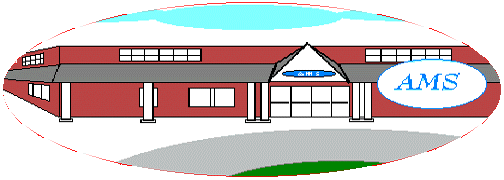
All images and website design copyright Ashland Middle School 2000
Thanks!