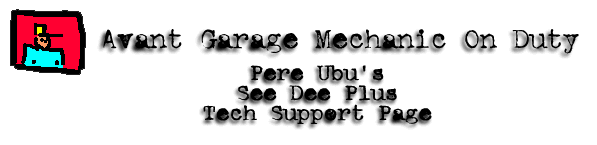|
I. Introduction || II. Tech Checklist || III. Quicktime Software I. IntroductionSee Dee + (pronounced "seedy plus") is a method used to format an audio CD so that it carries ROM data as well as audio. Only Ubu Projex uses the name "see dee +." We do this because we are difficult so-and-so's and we refuse to change with the times. The method is also called "CD Extra" which is the Sony initiative or "Multisession" which is the technical description. Note: The term "CD Plus" is evidently a trademark of a chain of CD retail stores in Canada. It should not be used as a term to refer to Enhanced CD music CD-ROMs. "Enhanced CD" is a generic term that covers both Multisession and Active Audio format methods. Be aware that all these names are loosely used, and often interchanged. It's confused and/or confusing. Multisession (See Dee +, or CD Extra) is the more "elegant" solution but the method requires significantly more physical space on the disk to accomplish the session segregation, almost 90 meg more than Active Audio. This is not a consumer concern. There is no chance of an audio player accessing the digital information, which, conversely, is a consumer concern. The rom drive hardware must be physically capable of reading the disk and the software drivers need to be reasonably up-to-date. Active Audio is also known as the Pre-Gap or Hidden method because it "hides" the ROM data in Track 0 of the disk. Since audio cd players look to Track 1 for their first read they skip the ROM data. It's a clever solution but if you mess with the REW or FF buttons long and hard enough you might be able to access the digital information with your cd audio player. This is not a Good Idea. The ROM drive hardware must be physically capable of reading the disk. In the Wintel World lots of computers came with ROM drives that are hardware-incapable of reading either multisession or active audio disks. Others are capable of active audio reads but not multisession. Roughly the same proportion are vice-versa incapable. In the Apple World things are much better. As per. We have provided a Tech Checklist to step though the process of determining what's what in your life. Pere Ubu's FOLLY OF YOUTH SEE DEE + and BEACH BOYS SEE DEE + are multisession disks. The first pressings of EREWHON by David Thomas and two pale boys are active audio. Later pressings are multisession. Multisession disks are identified by an "M" printed on the pink portion of the label. For an explanation you need to go elsewhere. This page is an ongoing experiment in providing technical support over the Web and is updated as we learn more. If you see that some of our information is out of date or wrong or needs supplementing please contact us. If you're having problems and can't find the answer on this page (or on one of the pages we're linked to) use the Problems & Questions Feedback Form to submit your problem to us and David will do his best to help you. If you encountered problems and solved them yourself, help us help others by telling us about it using the Solutions Feedback Form. II. Tech Checklist
III. Quicktime SoftwareRuntime versions of Quicktime for both Mac and Windows are supplied on the See Dee + discs, but newer versions of are available from Apple's Quicktime Web site or any of the many the Apple Software Update archives. The most recent release versions of Quicktime for Macs is version 2.5; for Windows it is version 2.1.2. Note that there are separate versions for Windows 3.1 (16 bit) and Windows 95/NT (32 bit). We have received a report that in order to get the full functionality of QT under a 32-bit environment, you have to install the 16-bit version and then the 32-bit over top of it. Users of all platforms are strongly advised to upgrade to the latest version as the new versions of the software fix a number of bugs. Windows users should check out Bob Currier's "A Windows User's Guide to QuickTime" (which Bob has generously consented to let us carry on this site). Although some of Bob's information is specific to Compuserve he provides lots of info which will be useful to anyone using Quicktime on a Wintel machine. IV. Audio CD PlayersOne of the features that sets see dee + apart from earlier "mixed mode" CD formats is that audio CD players should ignore the data tracks and go straight to the first music track. However, a few (particularly older) audio CD players may not bypass the computer data but will try to "play" it. While it's very unlikely your audio cd player will do this, to be on the safe side keep the volume low until you know for sure as this digital noise could damage your speakers if played at high volume. Also be aware that if you mess around long & hard enough with the rewind or fast forward you might just get into Digital Noise Land. A recent report noted that some audio cd players cannot skip the Active Audio partition of the EREWHON disk and count down in silence until the ROM data is passed. Specifics are located at the Ubu Projex site. V. Macintosh InfoA. Macintosh Computers with Apple CD-ROM DrivesIf you have a Macintosh with any version of Apple's 300 or 600 series
(or newer) CD-ROM drives (internal or external) to access see dee + all
you will need is the latest version of Apple CD-ROM Software. (Older
Apple drives such as the PowerCD, the CD SC and the CD 150 are
not multisession capable.) The most recent version of Apple
CD-ROM Software available for individual download is 5.3.2 (as of this
writing, a newer version, 5.3.3, is available only as part of the System 7.6.1
update). These updates fix several bugs and include "improved
support for CD Extra discs" (for more details on this and other fixes
read Apple's description).
The CD-ROM software is free and is available from any of the many the Apple Software Update
archives: or ask your local Apple Dealer or Users Group or contact Apple. The software comes as a disk image. You will need to mount the disk image with Shrinkwrap or a similar utility. This creates a virtual floppy disk on which you'll find an installer. Shrinkwrap is a fine product which is still freeware for non-commercial use. The Apple CD-ROM software is also available on some online services:
B. Macs with non-Apple CD-ROM Drives &/or non-Apple CD-ROM SoftwareIf you are using a third party (non-Apple) CD-ROM drive with your Mac (or using non-Apple CD-ROM software with your Apple CD-ROM drive) the above instructions do not apply. Recent versions of Apple's CD-ROM software do provide some support for some non-Apple brand drives, but may not support See Dee Plus on these drives. You will need to contact your drive's manufacturer and/or the publisher of whatever CD-ROM driver software you're using to find out if they are compatible with See Dee Plus and how to obtain updated driver software (if necessary). FWB, makers of the popular CD-ROM Toolkit software, have a collection of Software And Support Resources which includes a list showing which of the many drive models CDT suppports are capable of playing Enhanced CDs (and also has a lot of other potentially useful technical information about the quirks and capabilities of many drives). Sony Online's CD Extra pages provide a helpful list of multisession compatible drives as well as a list of technical support contacts for ROM drive manufacturers. C. Mac-Specific Notes
VI. Windows Info1. Multisession disks may take somewhat longer to mount than regular CD-ROMs. If you put a See Dee Plus disk in your drive and nothing happens right away, don't panic. Wait times of up to 40 seconds have been reported though this seems excessive and may be indicative of a system that needs tweaking. 2. Data bottlenecks can occur where the sound card also serves as the CD-ROM interface, particularly when dealing with 16-bit sound. Consider a scsi interface. 3. Built-in CD-ROM drives in new pcs that come with Windows 95 preloaded SHOULD play multisession right out of the box. Microsoft's Win 95 See Dee Plus Info Site has info about hardware and software compatibility. I suggest bothering them. See our Quicktime Software section for info on Quicktime for Windows and our CD-ROM Drives section for more info on hardware compatability. 4. Sometimes confused Wintel users overwrite Win95 drivers with Windows 3 drivers. We're not saying you're one of these people. Just stating a fact. If Win95 won't run see dee + then bother Microsoft. It's supposed to and they should help you make it work. VII. Feedback FormsA. See Dee + Tech ProblemsIf you are having problems with or have questions about the See Dee +, email us at <techsupp@projex.demon.co.uk> or use this form: B. See Dee + Tech SolutionsIf you had problems getting your machine to read the See Dee + and then solved the problem yourself please email us or use this form to let us have the details so we can add to the tech support page and help others (include all relevant information about your hardware and software and what you did to make it work):
VIII. Folly of Youth Notes
VIII. Beeboys NotesA. Windows Issues
B. Macintosh Issues
The Ubu Web See Dee + Tech Support Page was last updated on 4/12/97. |