 Magic Mail
Monitor 3 GPL home. If you have decided not to misrepresent
(munge) you email address in newsgroups, you'll probably want a
program like MMM3 for Windows which
can poll and delete stuff for you at your ISP's
mailserver.
Magic Mail
Monitor 3 GPL home. If you have decided not to misrepresent
(munge) you email address in newsgroups, you'll probably want a
program like MMM3 for Windows which
can poll and delete stuff for you at your ISP's
mailserver.Here is a link to Magic Mail
Monitor 3 GPL home. If you have decided not to misrepresent
(munge) you email address in newsgroups, you'll probably want a
program like MMM3 for Windows which
can poll and delete stuff for you at your ISP's
mailserver.
Magic Mail
Monitor 3 GPL home. If you have decided not to misrepresent
(munge) you email address in newsgroups, you'll probably want a
program like MMM3 for Windows which
can poll and delete stuff for you at your ISP's
mailserver.
To try it out,  the first thing to do is to get it -
choose a mirror for /mmm3/magic-2.94b11.zip.
the first thing to do is to get it -
choose a mirror for /mmm3/magic-2.94b11.zip.
Then you need to figure it out. The mail
filter, which makes it really useful, is a fairly recent addition to
the program. MMM3 does not provide an
internal installation program. You could get Nirsoft's  ZipInstaller freeware which automatically
extracts all files from the Zip file, copies them to the
destination folder, creates start menu and desktop shortcuts, and
adds the new application to Control Panel's Add or Remove Programs.
Or, if you prefer, create a folder and Unzip the download into the
new folder. Either way you want to be in the directory it was
unzipped to when you double click the MMM3 icon so that you are
opening it in the folder containing the sample profile.
ZipInstaller freeware which automatically
extracts all files from the Zip file, copies them to the
destination folder, creates start menu and desktop shortcuts, and
adds the new application to Control Panel's Add or Remove Programs.
Or, if you prefer, create a folder and Unzip the download into the
new folder. Either way you want to be in the directory it was
unzipped to when you double click the MMM3 icon so that you are
opening it in the folder containing the sample profile. 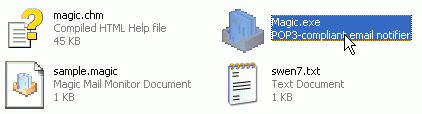 If you used the ZipInstaller, left click on the
icon it placed on the desktop | click on the "Find Target..."
button. If you didn't, open the folder you unzipped to.
If you used the ZipInstaller, left click on the
icon it placed on the desktop | click on the "Find Target..."
button. If you didn't, open the folder you unzipped to. 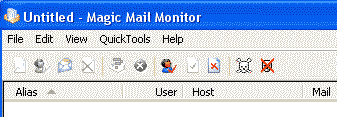 Doubleclick Magic.exe. This opens Untitled.
Doubleclick Magic.exe. This opens Untitled. 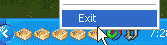 Note that
each time you do this, MMM3 puts another empty
mail tray in the system tray. Right click each and click on Exit if
you find an accumulation there.
Note that
each time you do this, MMM3 puts another empty
mail tray in the system tray. Right click each and click on Exit if
you find an accumulation there.
First off, click File | Open and load the sample
profile, to use as a template. 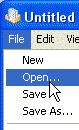
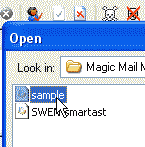
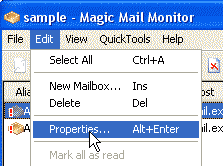
 Then highlight a sample mailbox account
and
Then highlight a sample mailbox account
and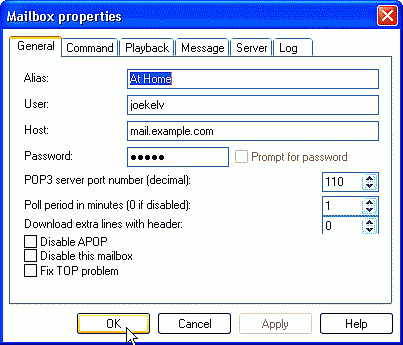
Fill out the properties General tab with your your password, your
ISP's mailserver,
your user name there, and what you would like to call this account.
Also set how often you want your mailbox checked. If you set zero
minutes, it won't check until you ask it to check. Then save this
profile with an OK name (File | Save as...). If you have only one
account, the program is now set to check your mailbox. If you have
other accounts, set them up before you save your profile. Try it
out before you set up the mail filter.