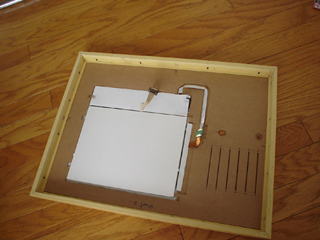What is TIQ-Tagtool?

TIQ-Tagtool is the same kind of instrument as Tagtool or Tagtool Mini that I built.
TIQ-Tagtool is the combination of Tagtool and my CanvasTIQ. TIQ-Tagtool has the feature that allows Artist to see what he/she is drawing at the tip of the pen instead of looking at the LCD or the projected screen somewhere else, which is more natural way to draw.

Build:
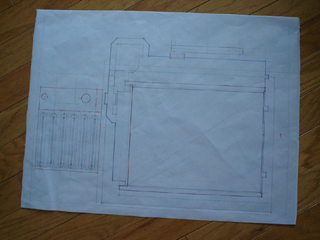
First, I draw the layout plan on the sheet of tracing paper, using the scale of actual size. I measured all the dimension of the tablet. So I can map the active area of the tablet with the LCD screen.
See how to disassemble the LCD at CanvasTIQ build.
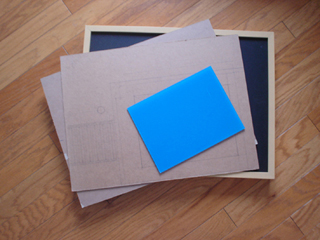
Cut the 1/8" thick Mesonite sheets to size. The blue sheet is 9"x12" acrylic sheet with 1/8" thickness.
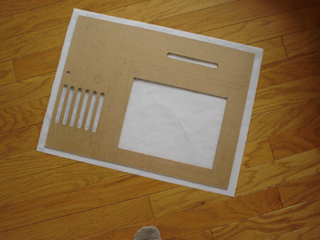
Transfers the layout of the top panel and cuts the openning accordingly.
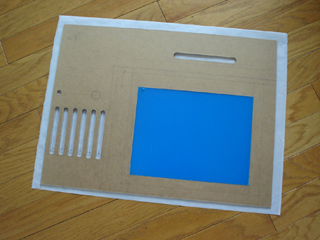
Install the acrylic sheet into the cutout openning.
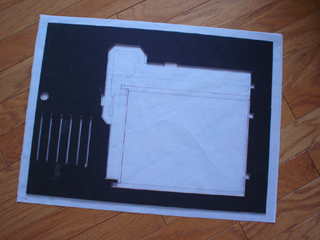
Transfer the layout to second sheet, and cut out the openning to the board.
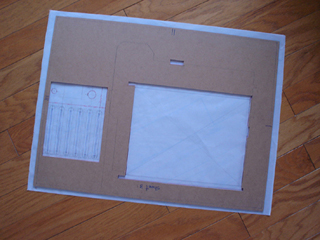
Transfer the layout to the third layer, and cut out the openning of the third sheet.

Here is the 18"x24" frame (Contempory Wood Frame) obtained from Blick art material store.
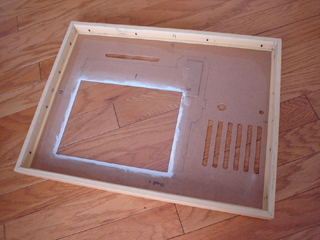
Installs the first layer of Mesonite sheet to the frame.
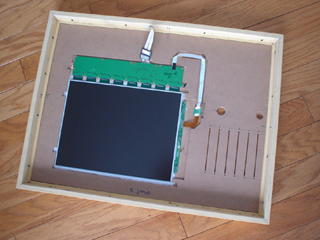
Places the second layer of the cut out mesonite sheet over the first layer. Then places the stripped LCD to the openning of the second layer.


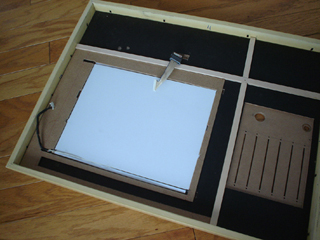
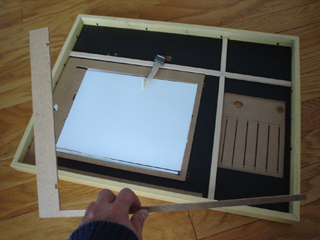

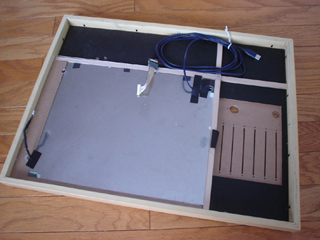

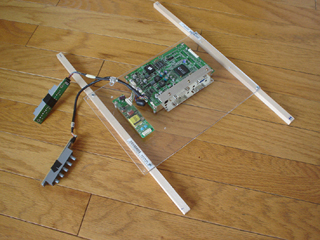
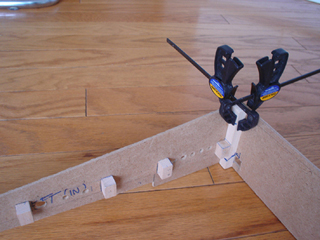


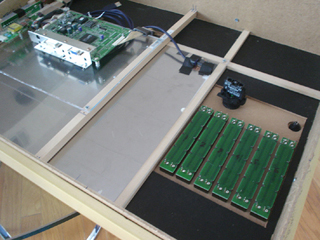
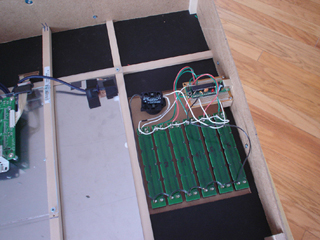
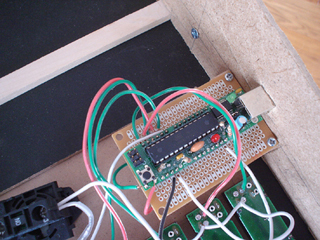

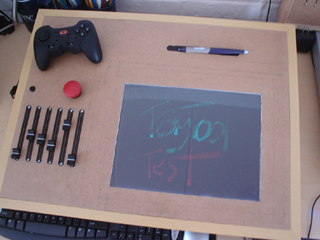
Result: