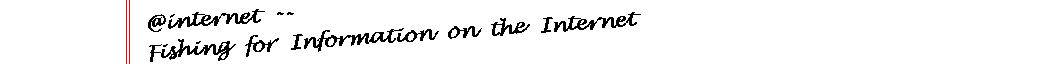
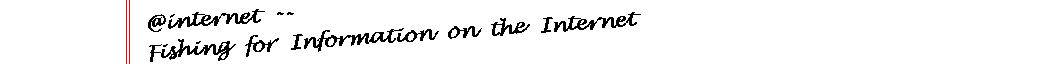






 




 




 




 




 |
The saying goes: "Give a man a fish and you feed him for a day. Teach a man to fish and he can feed himself for life." From the beginning, the purpose of this column has been to identify Internet resources of interest to LAN professionals and to give explicit addresses and instructions for accessing those resources. The problem with that approach has been that I often get mail of the "Do you know where I can find (fill in the blank)?" variety and it's sometimes days before I have the time to do the research necessary to reel in that particular trout. Anyone can learn to bait a hook and cast a line into the same waters I troll to catch the same cyber-fish. The hardest thing to learn about this kind of flycasting is which tools to use and where to find them. Herewith, some items without which no info-angler can be Compleat: The oldest such tool is Archie, which permits you search the contents of several thousand anonymous ftp archives for files of interest to you. There are basically three ways to access Archie: interactively, via telnet, non-interactively, via a front-end client or via email. Using archie interactively is the slowest method, but you can telnet into an archie server (including archie.funet.fi in Finland, archie.wide.ad.jp in Japan, archie.doc.ic.ac.uk in Britain, archie.internic.net at the InterNIC or quiche.cs.mcgill.ca, the original Archie server.) Login as archie (lower case only) with no password and type "help" at the prompt. Alternatively, use a non-interactive client (such as the Unix archie command-line utility or the freeware Winsock Archie alpha version 0.6 available from any mirror of CICA as wsarch06.zip in the winsock subdirectory) or send email to archie@archie.mcgill.ca (or to archie@ any of the other archie servers) with no subject and the word help' as the only content. Archie is useful, but Veronica (Very Easy Rodent-Oriented Net-wide Index to Computerized Archives) and Jughead (Jonzy's Universal Gopher Hierarchy Excavation And Display) are much more useful. Both are accessed via Gopher and both tools allow you to do Boolean queries (using parentheses to group AND, OR and NOR arguments) against Archie databases. Jughead also allows you to use the * wildcard at the end of the last entry in your search string. Gopher by itself can be a useful search tool, but Veronica and Jughead make it enormously more powerful. If your default Gopher server doesn't have a "Search GopherSpace using Veronica" entry, (although most do,) you can access it by pointing your Gopher client or World Wide Web browser at the Veronica home menu at veronica.scs.unr.edu (the Web Uniform Resource Locater is expressed as gopher://veronica.scs.unr.edu) or at the Mother Gopher at gopher.tc.umn.edu (or gopher://gopher.tc.umn.edu). Files aren't the only things you'll look for. Often, you want to find a person or organization. You can find some people and many organizations via the Netfind and WHOIS databases (note that WHOIS is mostly for looking up Internet system administrators and each organization is limited to a maximum of 50 entries in the WHOIS database.) Netfind is accessed via telnet at port 4320. Login as netfind (lower case only) with no password. Choose "Help on searching" from the main menu for instructions on how to use Netfind. A partial list of Netfind servers includes netfind.ee.mcgill.ca, (McGill University, Montreal, Quebec, Canada,) netfind.mgt.ncu.edu.tw, (National Central University, Taiwan,) netfind.sjsu.edu, (San Jose State University, San Jose, California) and netfind.vslib.cz (Liberec University of Technology, Czech Republic). There are many other Netfind servers in the world. I found thirteen screens full via Jughead by simply searching for the term "netfind." WHOIS is accessible both by telnet and via the Unix command line and other front-end clients (such as the WinWhois beta version 1.0 available from CICA mirrors as whois32.zip in the winsock subdirectory.) You can also access WHOIS by pointing your Gopher client or Web browser at ds2.internic.net and choosing, in this order, menu entries 2 InterNIC Directory and Database Services (AT&T)/,3 InterNIC Directory Services ("White Pages")/ and 5 The DS WHOIS Database . Next time we'll look at the search tools available on the World Wide Web. Meanwhile, look for the Thom Stark home page at http://www.starkrealities.com/. (Copyright© 1995 by Thom Stark--all rights reserved) |