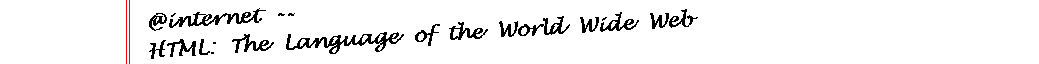
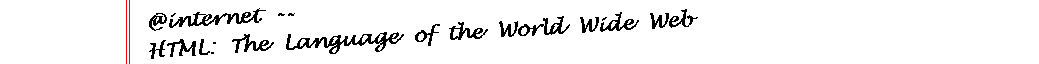






 




 




 




 




 

|
A few years back, my wife and I went to Europe on vacation, where I discovered the difference between trying to make myself understood in Paris with the petit peu (very little) French I remembered from high school and trying the same thing in Berlin with no more German than you get from watching "Hogan's Heroes" on TV. It brought home to me the truth that you simply can't function effectively in an environment unless you know the language--and that the difference between some fluency and no fluency at all is enormous. Luckily for those of us who deal with the World Wide Web, HyperText Markup Language (HTML) is considerably less difficult to learn than are French or German. In fact, it took me just one short afternoon to learn all the HTML tags I used in creating the Thom Stark Home Page at http://www.starkrealities.com/ (although, admittedly, there's nothing particularly fancy about my home page's design.) I spent that afternoon on the Web itself, learning HTML from Web-based tutorials and using Netscape Navigator© to check the results of applying my new-found knowledge to writing my first page. I started with Chuck Musciano's (chuck.musciano@harris.com) Introduction to HTML Page (http://melmac.corp.harris.com/about_html.html) hosted by his employer, Harris Corporation (http://www.harris.com) of Melbourne, Florida. Chuck's single page contains pointers to a lot of other resources, including the National Center for Supercomputing Applications' (NCSA) Beginners' Guide to HTML, (http://www.ncsa.uiuc.edu/General/Internet/WWW/HTMLPrimer.html) a comprehensive primer on HTML. The NCSA Beginner's Guide teaches the basic elements of an HTML document, as well as formatting tags, the difference between relative and absolute addressing in Uniform Resource Locaters (URLs), HTML escape sequences for reserved and special characters, (such as the < symbol, which an HTML browser will otherwise treat as the beginning of a tag) including inline images, (and alternate text for non-graphical browsers, such as Lynx) sounds and animations and how to troublshoot your documents. Both Chuck Musicano's Introduction to HTML and NCSA's Beginner's Guide feature pointers to Michael Grobe's (grobe@kuhub.cc.ukans.edu) HTML Quick Reference, (http://kuhttp.cc.ukans.edu/lynx_help/HTML_quick.html) at the University of Kansas' Academic Computing Services. Both the Beginner's Guide and the Quick Reference are well worth saving to local disk, if you want to master HTML. Of course, it never hurts to have a copy of the official HTML 2.0 specification (http://www.w3.org/hypertext/WWW/MarkUp/html-spec/html-spec_toc.html) as published by the the World Wide Web Consortium (W3C). This is the current spec, which has been approved by the Internet Engineering Task Force as a Proposed Standard. Work is also continuing on the HTML 3.0 specification, (http://www.w3.org/hypertext/WWW/MarkUp/html3/CoverPage.html) which has achieved only draft standard status. The 3.0 specification will provide additional capabilities over previous versions such as provisions for tables, flowing text around figures and math characters and functions. It will be backwards compatible with HTML 2.0. Mind you, Netscape Communications' (http://www.netscape.com) Navigator© browser already supports many of these proposed HTML 3.0 functions, but it does so in a proprietary way. Essentially, Netscape decided to implement its own version of these capabilities. If the finished spec implements them differently, (and the chances are that it will, indeed, do so for at least some of the most popular functions,) Netscape will support both its own implementation and the official version, once it's released. If you're interested in including tables in your documents and flowing text around images for Netscape Navigator users, you'll find the Netscape HTML 2.0 extensions spec at http://home.netscape.com/assist/net_sites/html_extensions.html and the Netscape proposed extensions to the HTML 3.0 spec at http://home.netscape.com/assist/net_sites/html_extensions_3.html. Netscape's proposed 3.0 extensions include new character formatting, as well as both client-side image maps (which will, among other things, allow the use of clickable image maps on local copies of an HTML document) and HTTP file upload (which will let CGI-BIN forms request users to send files, rather than just text--allowing a resume form permit to you to upload a picture of yourself, for instance.) Regardless of whether you use HTML extensions and regardless of whose extensions you use, you'll want to look over the W3C's HTML Style Guide (http://www.w3.org/hypertext/WWW/Provider/Style/Overview.html) for tips on writing effective and user-friendly HTML documents. Likewise, Writing Good HTML (http://www.cs.cmu.edu/~tilt/cgh/) maintained by James "Eric" Tilton (jtilton@willamette.edu) covers much of the same ground. Rather than re-invent the wheel, you will probably want to look into using some of the many collections of icons, graphic rules and other images available on the Net. Jumpstart Communications has put together a page of such archives at http://jstart.com/resources/graphics/rscs_graphics.html, Randy D. Ralph (rdralph@nr.infi.net) has created an Icons and Images Collection at http://www.infi.net/~rdralph/icons/ and there's Yuval Fisher's (yfisher@ucsd.edu) very large Virtual Icon Archive at http://inls.ucsd.edu/y/OhBoy/icons.html (which he characterizes as "outdated and crappy", but which is actually pretty darned useful). I authored my own home pages with QEdit, a simple text editor. Other folks prefer using a dedicated HTML editor, such as the Hot Dog Web Editor (ftp://ftp.sausage.com/pub/hotdog10.exe) for Microsoft Windows or Web Weaver (http://hyperarchive.lcs.mit.edu/HyperArchive/Archive/text/html/html-web-weaver252.hqx) for Macintosh. There are also macro packages available for both Microsoft Word for Windows 6.0(ftp://ftp.microsoft.com/deskapps/word/winword-public/ia/wordia.exe) and Novell's WordPerfect for Windows 6.1 (ftp://ftp.wordperfect.com/pub/wpapps/intpub/wpipzip.exe). To convert GIFs to the 89a version (which then allows you to make the background color transparent to those browsers--such as Netscape Navigator--which support transparent image backgrounds) you'll need a conversion utility, such as Transparency 1.0 (ftp://ftp.uwtc.washington.edu/pub/Mac/Graphics/Transparency1.0.sit.bin) for the Macintosh or Leonardo Haddad Louriero's (mmedia@world.std.com) LView Pro (lviewp1b.zip in the /desktop subdirectory of any CICA mirror) for MS Windows. Finally, if you want to use clickable ISMAP image maps in your pages, you can take the work out of defining hot spots with an image map editor, such as Thomas Boutell's Mapedit 1.1.2, (http://sunsite.unc.edu/pub/packages/infosystems/WWW/tools/mapedit/) which comes in Microsoft Windows and X.11 versions or Rowland Smiths's (rowland@city.net) WebMap (http://www.city.net/cnx/software/webmap2.0b9.sea.hqx) for the Macintosh. Of course, if you really want to supercharge your Web pages, you'll have to learn to write Common Gateway Interface to Binary (CGI-BIN) scripts. We'll talk about THAT next time. (Copyright© 1995 by Thom Stark--all rights reserved) |