PsychicMP3 v2.00
Downloading
Tips
Choosing 'run' from current location will cause the installation wizard
to automatically start when the download completes. Choosing 'save file
to disk' will result in a dialog asking for a download directory where
the file will be downloaded to. After download completes go to that directory
and double-click on the file to start the installation wizard.
CDDB MP3 Tool (old Visual Basic application)
CDDB MP3 Tool requires Visual Basic Run-Time.
cddb
mp3 tool v1.32 (without Visual Basic Run-Time)
Visual
Basic 6 (SP5) Run-Time
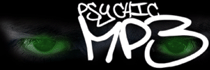


.gif)
