|
|
|
|
|
|
|
What is a Plug-In?A "plug-in" is software that is added on or "plugged-in" to a web browser to extend its capabilities to handle sound, video, and other types of files found on the web. More recent versions of browsers include many of the most common plug-ins used by web sites, but new plug-ins and improvements to existing plug-ins are always being developed. Check out Netscape's list of Navigator plug-ins for the most current information on what plug-ins are available and how to obtain them. Nova's technical support page also has information on some of the most popular plug-ins.
|
|
Some sites require plugs-ins to display properly:
|
||
|
|
|
|
Select "General Preferences", then "Helpers" under the Options Menu to review or configure plug-ins: |
||
|
|
||
To configure a plug-in, click the appropriate row of the table, then click on edit: |
||
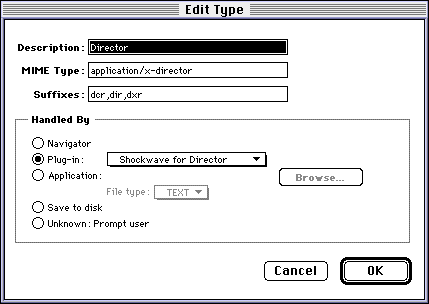 |
||
|
Exploration, URLs, Search, Bookmarks, ISPs, Email, Newsgroups, |
||
|
|
||
|
Please send comments to Lisa Baci at lbaci@mac.com |
||
|
|
||
|
This site was created for a Lexington Community Education course and does not provide authorized support for any of the software products discussed. Throughout this site trademarked names and icons are used. Rather than put a trademark symbol in every occurance of a trademark, the site uses these names and icons only in an editorial fashion and to the benefit of the trademark owner with no intention of infringement of the trademark. |